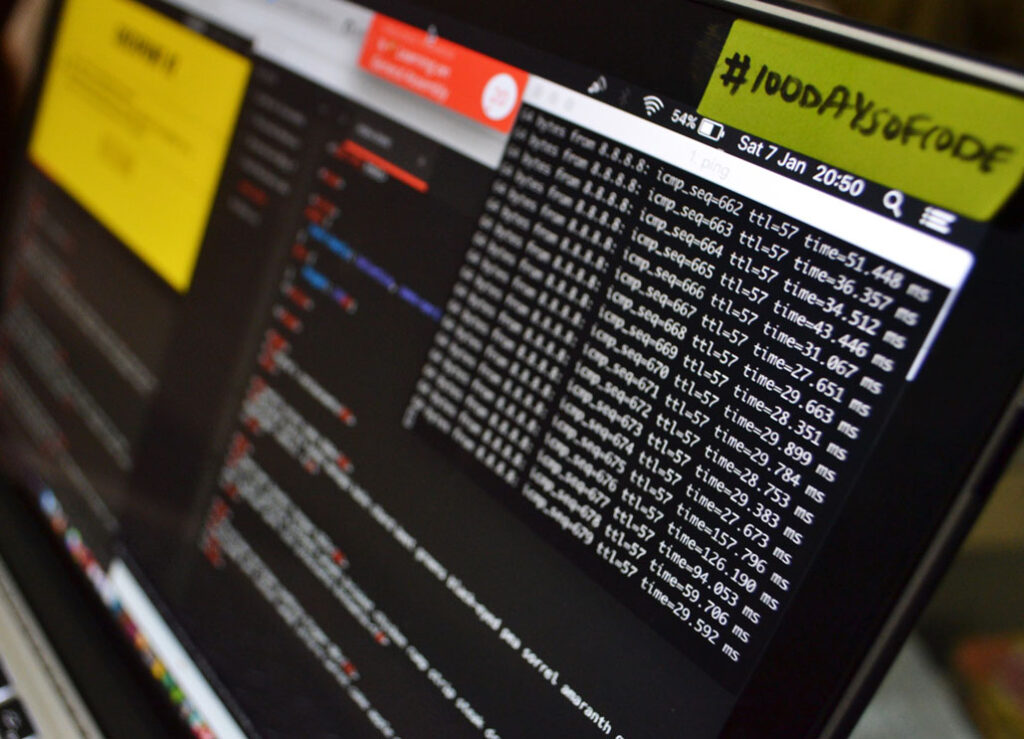Security firms are this week warning about a sudden “huge” surge in junk email messages containing ransomware.
What Is Ransomware?
Ransomware is a type of malware that takes your computer for ransom and will deny you any entry or access to your computer. Perhaps the most frustrating part for the owner of the computer is that not only can they not access their computer files, but they have to pay a ransom for the restriction to be removed. A good (or bad) example of ransom malware is the Trojan horse malware named cryptoLocker. This will encrypt your files and folders hold them hostage until you pay a ransom. Once paid, the criminals remove the malware from your system and it runs as usual. This type of attack is extremely infuriating, but it has been described by many as ‘The Perfect Crime’, because it starts with a simple email.How Does My Computer Become Infected With Ransomware?
Like other computer viruses, it can find its way onto a device by exploiting a security hole in vulnerable software or by tricking somebody into installing it; most commonly it arrives in the form of a phishing email, or spam, or a fake software update – and the recipient clicks a link or opens an attachment. Trouble will begin the moment you click on a malicious mail attachment from a new or suspicious source. In some cases, the trouble might be a link that comes within the mail. The virus then sets to work encrypting the user’s files; it’s a malicious virus that locks the user out of their computer and demands a fee to return their files. Security experts have warned that ransomware is the fastest growing form of computer virus. Ransomware typically propagates as a trojan, entering a system through, for example, a downloaded file or a vulnerability in a network service. The program then runs a payload, which typically takes the form of a scareware program. Payloads may display a fake warning purportedly by an entity such as a law enforcement agency, falsely claiming that the system has been used for illegal activities, contains content such as pornography and “pirated” media, or runs a non-genuine version of Microsoft Windows. It is also easy for you to spot this kind of malware. They all have recognisable features, so they can be easily spotted, often there will be a type of ‘call to action’ within the text. This could surface as ‘READ THIS’ or ‘REPLY STRAIGHT AWAY’, if you read the email and it has a sense of urgency about it, it is best to just delete it, you never know – it could be a Trojan horse waiting to be let in. These types of viruses also hang out around funny websites, and social networks – so you must be on your guard at all times.What Can I Do to Avoid Ransomware?
- Regular users should be educated on the rise of cybercrime
- Antivirus software should be updated on a regular basis and enabled at all times so that protection runs 24/7.
- Make it possible for the system to receive automatic updates from Sophos Update Manager
- Do not be reckless when opening any mail, if it looks dodgy it probably is..
- Watch out for warning signs
- Firewalls should always be enabled
- Don’t click on suspicious links